How To Create A Geometry Dash Account
Geometry Dash is one of the most played and beloved rhythm-based platformers that are available to millions of players. Creating an account enhances your gameplay since it enables the saving of the achievements made in a particular game and participating in online levels as well as membership in the community. Here, we will guide you step-by-step on How To Create A Geometry Dash Account!
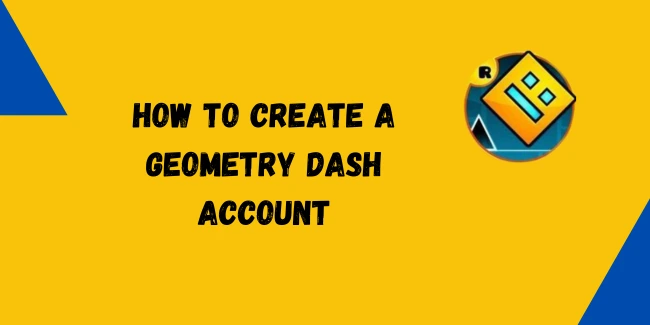
Downloading Geometry Dash
Before signing up at Geometry Dash, you will need to download the game on your device. The next part will instruct you on how to get it done on various gadgets.
Requirements For Registration
To sign up for Geometry Dash, you must meet first the following requirements:
- Compatible Device: The game is compatible with Android, iOS, and PC versions. Your gadget should match one of them.
- Online Connection: Downloading the app and registering the account both require an active internet connection.
- Storage Space: Check that your device has enough space for installation.
Now, let’s understand how to download Geometry Dash on different devices!
Steps to Download on Android
- Accessing the Play Store
- Searching for Geometry Dash
- Download
Geometry Dash is an exclusively priced application. You need your Payment source ready!
Procedures To Install Through iPhone/iPad
- Accessing the App Store
- Searching for Geometry Dash
- Verifying the Download
Pro Tip: Make sure your device has the latest version of iOS to ensure compatibility.
Download on PC
Geometry Dash is also available for computer gamers! If you find it more convenient to play from a bigger screen, feel free to download the game. You can check out the PC installation guide if you want to know the more specific steps and tips on doing it.
Create a Geometry Dash Account
Once you’ve downloaded Geometry Dash, the next step is creating an account. Follow these instructions to get started:
1. Opening the Game and Accessing Settings
- Open Geometry Dash game
- On the main menu, find the gear icon and tap it to open the settings menu.
2. Steps to Register an Account
Navigating to the Account Section
- Within the settings menu, locate and tap the Account option.
Selecting ‘Register’ or ‘Create Account’
- Tap the button labelled Register or Create Account to begin the process.
Filling in Required Information
- Username: Select an appropriate and special username for your identity.
- Password: Speaking of which, one must develop a robust alphanumerical password.
- Email: Enter a valid email address.
Tip: Use an email address you frequently check. It’s vital for account recovery.
Completing the Registration Process
- Review the information you entered.
- Tap Submit or Register to complete your account creation.
Confirming the Email Address
- Look in your email inbox for a verification link from Geometry Dash.
- Click the link to sign in your account.
Important: The unavailability of some account features is normally associated with an unverified email address of the user.
3. Logging into the Game Once Your Account Has Been Created
- Open the game: Open Geometry Dash again.
- Go to the Account section: Navigate to settings and select the Account tab.
- Enter your credentials: Type your username or email and password.
- Log in: Tap the Sign In button.
Congratulations! You’re now logged in and ready to explore the online features of Geometry Dash, including saving progress, syncing across devices, and engaging with the community!
Logging into Your Geometry Dash Account
Upon getting a Geometry Dash account created, login will enable one to save their progress as well as sync between devices along with access to online features. Here is how one logs in:
1. Opening the Game
- Find the icon on your device.
- Tap the icon to open the application
- Wait for the main menu
2. Accessing Account Section
- Tap the icon, this time a gear, within the menu of the main menu.
- Navigate to the Account tab within the settings.
3. Entering Username/Email and Password
- In the login section, you’ll see fields for your username or email and password.
- Carefully type your registered username or email in the first field.
- Enter your password in the second field.
4. Signing In
- Once the information is filled out, tap the Log In button.
- If the details are correct, you’ll be successfully signed into your account.
- You can now access saved progress, online levels, and other account-specific features.
Tip: If the option is available, tick the box which says “Remember Me” to avoid having to log in again and again.
Troubleshooting Account Creation Errors
Sometimes issues crop up during account creation. Here’s how to spot and fix common errors.
Common Errors When Creating Accounts
- Email, username, or password is misspelled. The system rejects your registration or does not allow you to verify your account.
- Another player has already taken the chosen username. You cannot continue without having a unique username.
- The password does not meet the requirements of the game (for example, too short or does not have enough variety). The registration fails, and you need to re-enter the password.
- The internet is bad or unavailable during the time of registration. The game cannot reach the server to make your account.
- The Geometry Dash servers are currently down. Registration fails until the problem is fixed.
Proposed Solutions
- Carefully re-type your username, email, and password. Make sure there are no typos or missing information.
- If the servers are unstable, wait for a while and try again later. This is often the easiest solution to problems with the servers.
- If the issue persists, uninstall and reinstall Geometry Dash. This can resolve glitches that might block registration.
- Visit the official Geometry Dash support page for assistance. Alternatively, check online forums or community groups for guidance from other players.
Pro Tip: Keep a screenshot of any error messages to share with support for quicker help.
The Bottom Line
How to create a geometry dash account? – Creating a Geometry Dash account has three major steps.
- Get the game.
- Register; this involves filling out information about yourself and verifying the email.
- Login to the account and start using advanced features.
Registration is easy, but paying attention to every detail makes it smooth. Verify that all the details are right and be patient if problems come in. Once logged in, explore the game’s online features:
- Sync your progress across devices.
- Play user-created levels.
- Create and share your levels.
With your account set up, you’re now ready to fully enjoy the thrilling world of Geometry Dash. Happy gaming!
